What is Computer-Aided Design (CAD) in Fashion?
In today’s fast-paced fashion industry, technology plays a crucial role in streamlining design processes and bringing creative visions to life. One of the most transformative tools in modern fashion design is Computer-Aided Design (CAD). But what exactly is CAD, and why is it so essential for fashion designers?

Understanding CAD in Fashion
Computer-Aided Design (CAD) refers to the use of specialized software to create, modify, and visualize fashion designs digitally. Instead of sketching designs by hand, designers can use CAD programs to develop detailed illustrations, technical drawings, and textile patterns with precision and efficiency.
CAD software allows designers to experiment with silhouettes, fabrics, and colors before a single piece of fabric is cut. This digital approach reduces waste, saves time, and enhances the accuracy of designs, making it an indispensable tool for modern fashion businesses.
The Benefits of Using CAD in Fashion Design
1. Speed and Efficiency
Traditional hand-drawn sketches and pattern-making can be time-consuming. Adobe Illustrator, one of the leading CAD tools for fashion, streamlines these processes, allowing designers to iterate quickly and make real-time modifications.
2. Precision and Accuracy
Adobe Illustrator ensures precise measurements and detailed garment specifications, reducing the chances of errors in production. With vector-based drawing capabilities, designers can create intricate designs with unparalleled accuracy.
3. Cost-Effective Prototyping
Digital rendering minimizes material waste by allowing designers to test designs virtually before creating physical samples. With Adobe Illustrator, adjustments can be made instantly without incurring additional material costs.
4. Versatility in Design Exploration
Adobe Illustrator offers extensive tools for color, texture, and pattern experimentation, enabling designers to explore a wide range of creative possibilities without physical limitations. The ability to work with layers and create repeatable patterns simplifies the design workflow.
5. Seamless Communication with Manufacturers
Adobe Illustrator-generated technical drawings and digital patterns help manufacturers understand design specifications clearly, improving efficiency in production. The ability to export files in multiple formats ensures seamless integration into manufacturing workflows.
Why Adobe Illustrator is the Best CAD Software for Fashion Design
Adobe Illustrator is the preferred choice for many fashion designers due to its powerful features and ease of use. Here’s why:
- Vector-Based Design: Unlike raster images, vector graphics remain crisp and scalable, making them perfect for fashion flats and technical drawings.
- Custom Brushes and Strokes: Fashion designers can create customized stitch effects, fabric textures, and intricate detailing using Illustrator’s advanced brush and stroke tools.
- Pattern Creation: Illustrator’s pattern-making tools allow designers to create seamless textile prints effortlessly, reducing the time needed to develop print designs.
- Layered Design System: The ability to work with layers helps designers manage different elements of a garment, such as fabric, trims, and embellishments, with ease.
- Seamless Integration with Adobe Suite: Designers can combine Illustrator with Photoshop for enhanced rendering and use InDesign for creating presentations and lookbooks.
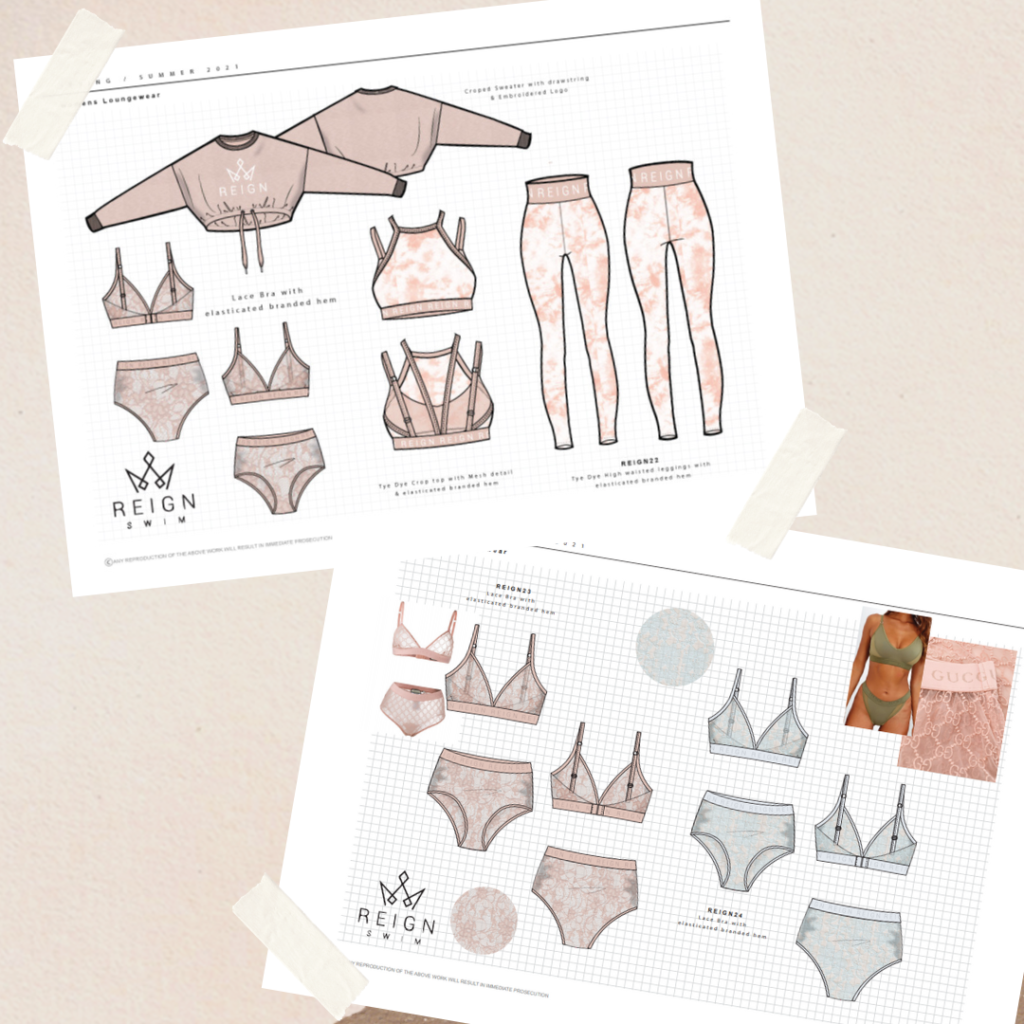
How to Get Started with Adobe Illustrator for Fashion Design
1. Learn the Basics
Familiarize yourself with Illustrator’s interface, tools, and shortcuts. Adobe provides extensive tutorials that cover everything from basic sketches to advanced pattern creation.
2. Create Fashion Flats
Fashion flats are essential for communicating design ideas to manufacturers. Using Illustrator’s pen tool and shape builder tool, you can create precise garment outlines and add detailed annotations.
3. Develop Textile Prints
Experiment with Illustrator’s pattern-making feature to design seamless textile prints. Utilize the swatch library and gradient tools to add depth and texture to your designs.
4. Use Layers Effectively
Organize different design elements into separate layers. This technique helps streamline revisions and ensures that each component of the design is easily editable.
5. Export and Share Your Work
Save your designs in vector formats like AI, EPS, or PDF to ensure compatibility with manufacturers. Illustrator also allows you to export high-resolution PNG and JPEG files for presentations and portfolios.
The Future of CAD in Fashion
As technology continues to evolve, CAD is becoming more advanced, incorporating AI, 3D printing, and virtual reality to further revolutionize fashion design. Adobe Illustrator remains at the forefront of digital fashion design, offering endless possibilities for creativity and innovation.
For fashion startups and independent designers, embracing Adobe Illustrator as a CAD tool is not just an option—it’s a necessity. It enhances creativity, improves efficiency, and ensures designs are production-ready with minimal revisions.
At Adele Fairbairn, we specialize in helping fashion startups bring their ideas to life with the latest CAD technology. If you need expert guidance in digital fashion design, get in touch today!
Want to learn more about fashion design trends and technology? Stay tuned to our blog for more insights!
Ready to Elevate Your Fashion Designs?
If you’re looking to enhance your fashion design process with Adobe Illustrator, we’re here to help. Contact Adele Fairbairn today for expert advice and professional CAD services. Let’s bring your creative vision to life together!






